Logging in to the system (manager perspective)
- Open your browser, and go to https://pma.metalformedu.org/login/index.php. The METALFORM EDU login page displays.
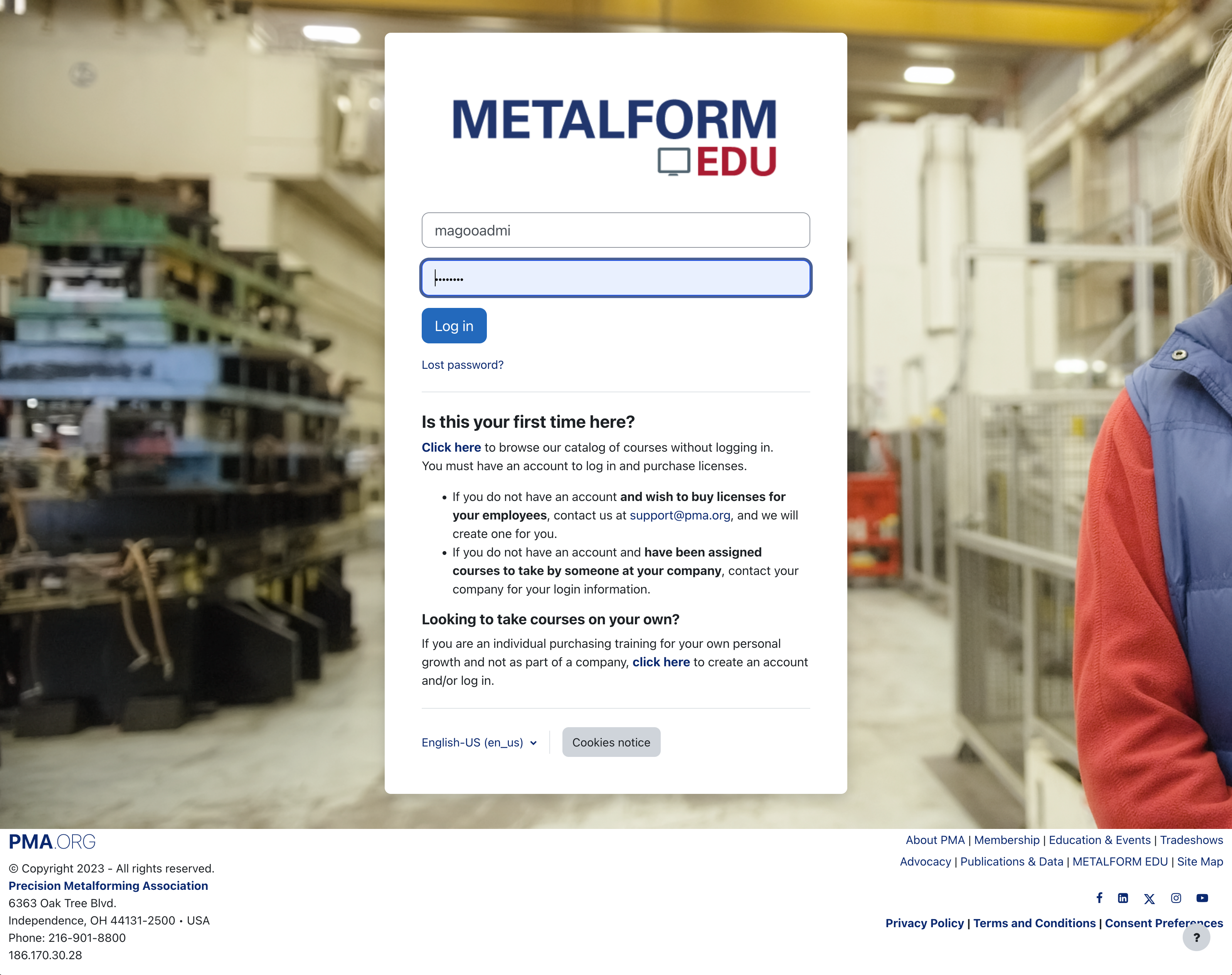
- Enter your username and password.
- Click Log In. You are logged into the system and taken to the Manager Dashboard.
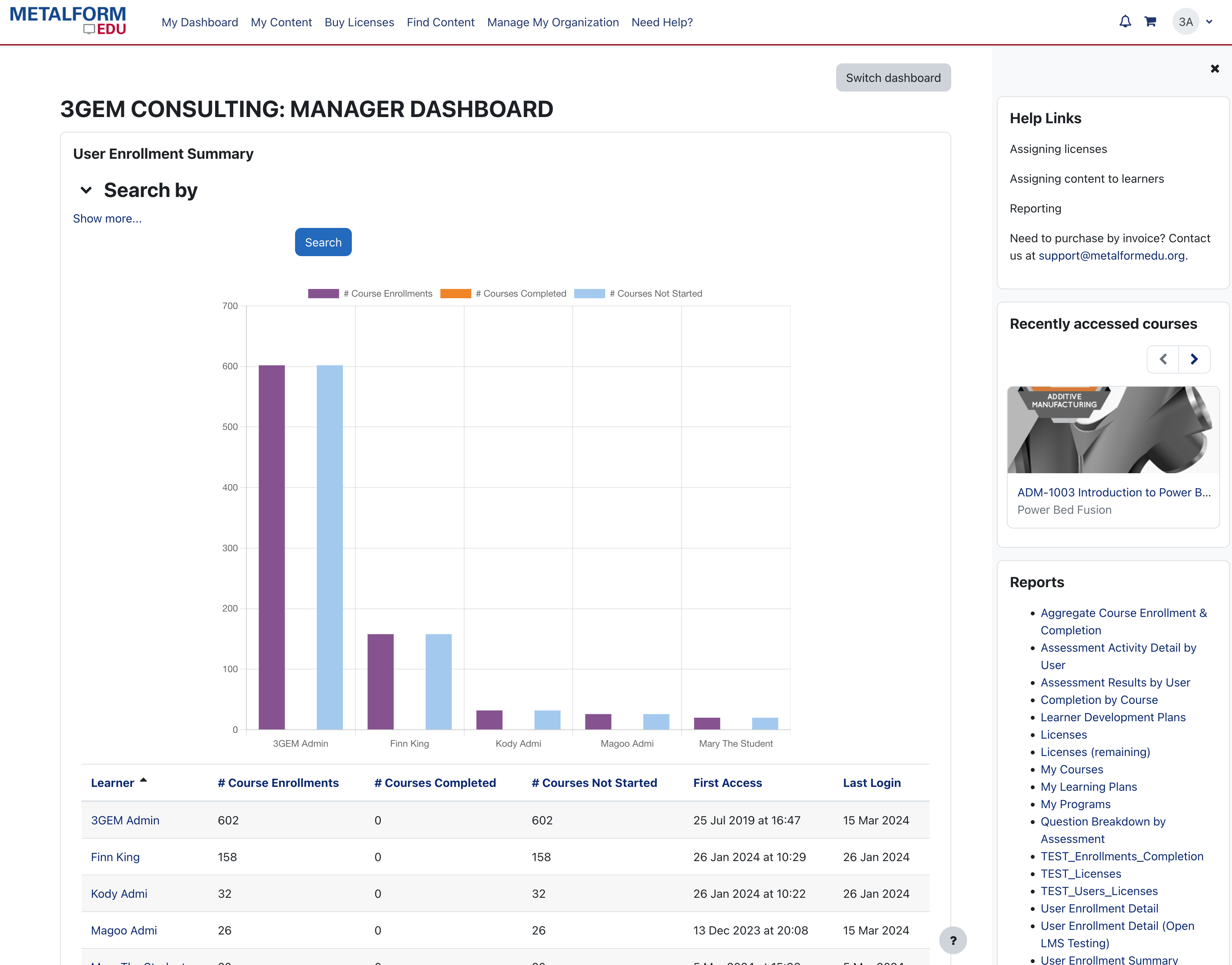
- From here, you can do the following:
- View a summary of all licenses purchased by your organization and remaining redemption links.
- your employees' training status.
- View specific learner's enrollments.
- View all learning plans you have assigned employees.
- Access quick links to help articles pertinent to managers.
- Access courses you recently looked at.
- Run reports for your organization.
- If you (or another manager) have enrolled yourself in a course, you can also click Switch dashboard at the top, select Learner Dashboard, and see a learner-focused dashboard.
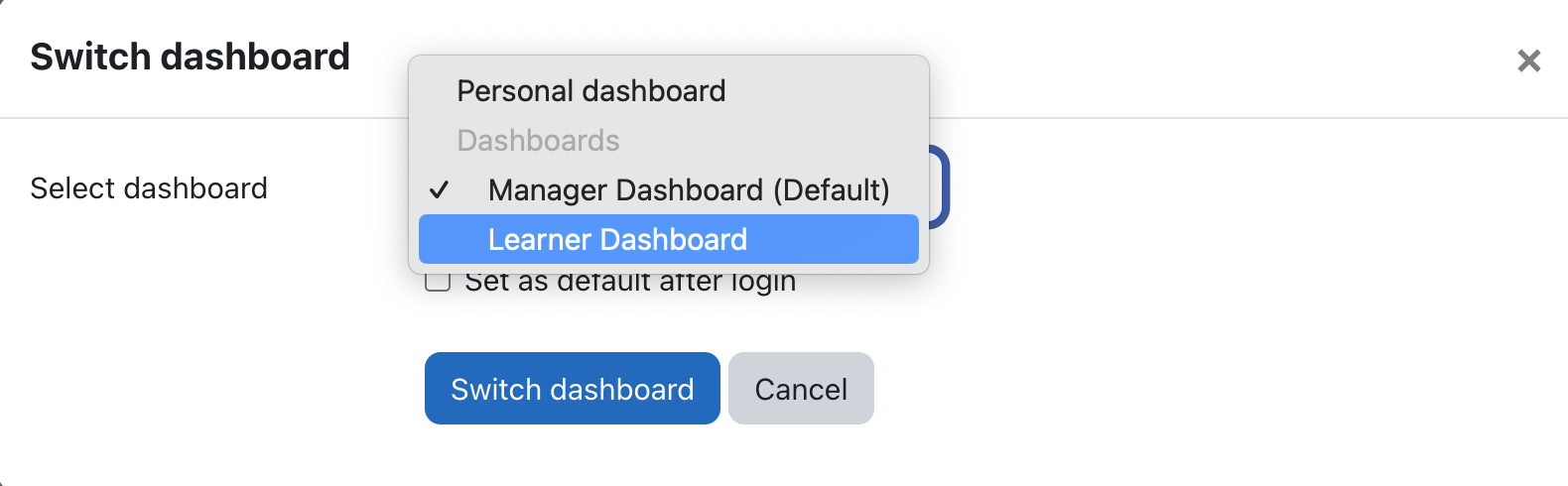
Related Articles
Logging in to the system (learner perspective)
Open your browser, and go to https://pma.metalformedu.org/login/index.php. The METALFORM EDU login page displays. Enter the username and password provided to you by your manager in the appropriate fields. Click Log In. You are logged into the system ...
How do I remove a user's manager privileges?
Managers in METALFORM EDU can add new users to the organization's account, assign licenses to users, enroll users in courses, and run reports on user and course progress. If an existing manager has left the company or should no longer be assigned ...
Can I assign manager privileges to an employee?
Managers in METALFORM EDU can add new users to the organization's account, assign licenses to users, enroll users in courses and run reports on user and course progress. To assign manager privileges to a colleague, email us at support@pma.org with ...
Getting started with METALFORM EDU as a Manager
Below, we outline the steps to access the system and what a Manager should do after purchasing METALFORM EDU license. STEP 1 - Create your users (employees) To create users in the system. You have two options to do so: Create users one at a time. ...
System Requirements
The following are recommendations and requirements for all browsers and devices. They are followed by device-specific recommendations. A broadband internet connection is highly recommended for optimal use of the system. JavaScript and cookies must be ...